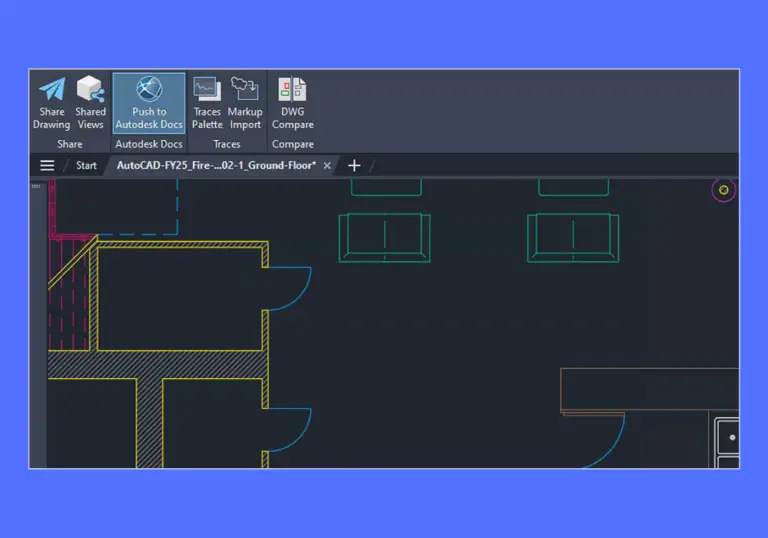Information provided is based on research. We strive for accuracy, but consult professionals for personalized advice. External links are not under our control. See our Privacy Policy for details.
AutoCAD is one of the most popular and widely used computer-aided design (CAD) software applications in the world. Developed by Autodesk, AutoCAD allows designers, architects, engineers, and professionals across various industries to create precise 2D and 3D drawings. These drawings range from architectural blueprints, engineering designs, and industrial schematics to detailed product models. Over the years, AutoCAD has become an essential tool, transforming the way professionals visualize, draft, and model their work.
AutoCAD offers a variety of powerful tools for creating precise designs, but not all features are equally valued by users. One such tool is the Fillet command, which is often considered AutoCAD’s most overrated feature. While the Fillet command is useful for rounding the edges of objects or connecting lines with a smooth curve, it can be easily overused, leading to less efficient design workflows but let’s skip that for now and talk more about Autocad generally.
Brief History of AutoCAD
AutoCAD was first introduced in December 1982 by Autodesk, making it one of the first CAD software programs to run on personal computers. Prior to AutoCAD’s release, CAD systems were only available on expensive mainframe or minicomputers, making them inaccessible to small firms and individuals. AutoCAD revolutionized this by bringing powerful design tools into the hands of more people.
The first version of AutoCAD was a significant step forward in terms of accessibility and affordability, and it quickly gained popularity due to its flexibility and the ability to handle a wide range of design tasks. Over the years, Autodesk has continuously updated AutoCAD, adding new features and expanding its capabilities to meet the evolving demands of professionals in various fields.
Core Features of AutoCAD
AutoCAD is known for its vast array of features that allow users to design, draft, and model with precision. Below are some of the key features that make AutoCAD stand out:
- 2D Drawing and Drafting: AutoCAD is renowned for its precise 2D drafting tools. Users can create accurate technical drawings and drafts, including floor plans, electrical schematics, and mechanical blueprints. The software includes features like grid snapping, object snapping, and dimensioning to ensure precision.
- 3D Modeling and Visualization: While AutoCAD began as a 2D drafting tool, it now includes powerful 3D modeling tools. Users can create detailed 3D models of objects, buildings, or mechanical parts. These models can be rendered and visualized in real-time, giving designers the ability to see how their designs will look in the real world.
- Customization and Automation: AutoCAD allows users to customize their workspace and automate repetitive tasks using scripting and macros. The software includes a full suite of programming languages, including AutoLISP and VBA (Visual Basic for Applications), allowing users to create custom commands and automate processes.
- Parametric Constraints: This feature allows users to apply constraints to their designs, ensuring that certain geometric relationships are maintained as the design evolves. For example, users can constrain two lines to always be perpendicular, or they can ensure that a circle always has a specific radius.
- Collaboration Tools: AutoCAD supports various file formats, making it easy to collaborate with other professionals. Users can import and export files in formats like DWG, DXF, PDF, and more. Additionally, Autodesk offers cloud-based collaboration tools, allowing teams to work on designs simultaneously from different locations.
- Industry-Specific Toolsets: AutoCAD offers specialized toolsets for various industries. For example, AutoCAD Architecture includes tools tailored to architects, while AutoCAD Electrical includes tools specifically designed for electrical engineers.
Industry Applications of AutoCAD
AutoCAD is used in a wide range of industries, including architecture, engineering, construction, manufacturing, and product design. Below are some examples of how AutoCAD is applied in different fields:
- Architecture and Construction: AutoCAD is an essential tool for architects and construction professionals. It is used to create floor plans, elevation views, and detailed construction drawings. Architects can use AutoCAD to visualize their designs in 3D, helping clients understand how a building will look before construction begins.
- Mechanical Engineering: Mechanical engineers use AutoCAD to design machine parts, tools, and industrial equipment. The 3D modeling capabilities of AutoCAD allow engineers to create detailed models of mechanical components, ensuring that they fit together correctly and function as intended.
- Electrical Engineering: AutoCAD Electrical is a specialized version of the software designed specifically for electrical engineers. It includes tools for creating electrical schematics, wiring diagrams, and panel layouts. This helps engineers design complex electrical systems efficiently.
- Manufacturing: AutoCAD plays a crucial role in the manufacturing industry. It is used to design products, machinery, and manufacturing processes. Engineers can create detailed models of products and simulate how they will be manufactured, helping to identify potential issues before production begins.
- Interior Design: Interior designers use AutoCAD to create floor plans, furniture layouts, and 3D visualizations of interior spaces. This allows designers to experiment with different design concepts and present their ideas to clients in a clear and professional manner.
- Urban Planning: City planners and civil engineers use AutoCAD to design infrastructure projects, including roads, bridges, and public spaces. The software’s precise drafting tools allow planners to create detailed maps and blueprints for large-scale projects.
Advantages of Using AutoCAD
The widespread adoption of AutoCAD in various industries is due to the numerous advantages it offers. Here are some of the key benefits of using AutoCAD:
- Precision and Accuracy: AutoCAD’s tools allow users to create designs with an extremely high level of precision. This is particularly important in industries like architecture and engineering, where even small errors can have significant consequences.
- Time Efficiency: The software’s automation tools, such as the ability to create custom scripts, help designers save time by automating repetitive tasks. This increases productivity and allows professionals to focus on more complex aspects of their projects.
- Versatility: AutoCAD is a versatile tool that can be used for a wide range of applications. Whether you’re designing a building, a machine, or a piece of furniture, AutoCAD has the tools you need to create detailed and accurate designs.
- Collaboration: AutoCAD makes it easy to collaborate with others. Its ability to handle multiple file formats and its cloud-based tools allow teams to work together on projects, regardless of their location.
- Reduced Errors: The ability to visualize designs in 3D helps professionals identify potential issues before they arise. This can prevent costly errors and rework during the construction or manufacturing process.
Key Facts and Statistics About AutoCAD
- Usage Statistics: AutoCAD is used by over 12 million people worldwide, making it one of the most popular CAD software applications available .
- Job Market Demand: In 2023, AutoCAD proficiency was listed as a required skill in over 50% of all engineering and architecture job postings, highlighting the software’s importance in these industries .
- Global Adoption: AutoCAD is used by professionals in over 80 countries, with major users in North America, Europe, and Asia .
The Future of AutoCAD
As technology continues to evolve, so does AutoCAD. Autodesk is continuously updating the software to include new features and improve performance. One of the most significant trends shaping the future of AutoCAD is the rise of Building Information Modeling (BIM). BIM is a process that involves creating a digital representation of a building or infrastructure project. It is becoming increasingly popular in the architecture and construction industries, and AutoCAD has been adapted to support this process.
Another trend influencing the future of AutoCAD is the shift toward cloud-based design tools. Autodesk has introduced cloud-based versions of AutoCAD, allowing users to access their designs from any device with an internet connection. This makes collaboration easier and ensures that users always have access to the latest version of their designs.
Conclusion
AutoCAD has become a staple in industries ranging from architecture and engineering to manufacturing and urban planning. Its versatility, precision, and wide range of features make it an indispensable tool for professionals around the world. Whether you’re creating a simple 2D floor plan or a complex 3D model, AutoCAD provides the tools needed to bring your ideas to life. As technology continues to evolve, AutoCAD will undoubtedly remain at the forefront of the design industry, empowering professionals to create innovative and efficient designs.
For more detailed information on AutoCAD and its capabilities, you can refer to sources like Autodesk’s official page and AutoCAD User Community.